Social engineering exploits aspects of human trust to trick people into revealing sensitive personal or banking information.
Fraudsters contact their targets, usually via telephone, text or email (phishing), purporting to be individuals in positions of trust, such as bank staff, representatives of utility companies, or even the police. Having gained their target's trust, they then request sensitive information or items (such as the online banking username and password) which allow them access to their target's bank accounts.
Please be aware of phishing emails and fraudulent websites that solicit personal information from you. Please avoid visiting ORIX's website through hyperlinks embedded in suspicious emails or third party websites. Phishing emails look like official email and try to trick you into visiting a fraudulent website and providing your personal data. ORIX will not send messages (e.g. emails or SMS messages) to the customers with embedded hyperlinks (including those presented as QR code) to ORIX’s transactional website or ORIX internet banking mobile apps.
Customer should access ORIX website by typing our website address (listed below) into the browser or by bookmarking the genuine website for subsequent access.
ORIX’s Corporate Website: https://www.orix.com.hk/
Vehicle Financing Program: https://e-application.orix.com.hk
ORIX’s E-Statement Portal: https://e-statement.orix.com.hk
Customer can also verify authenticity of our websites by checking the website’s security certificate (e.g. check the locked padlock symbol at the upper left hand corner of the browser). These security certificates should be issued to “www.orix.com.hk” or “e-application.orix.com.hk” or “e-statement.orix.com.hk” and is still within a valid date.
If you suspect you have received such an email that uses ORIX's name, please inform us immediately at abuse@orix.com.hk.
Anti-virus software protects your privacy and personal data. Viruse / malware steals personal information, takes over your computer, display unwanted adverts and they can even use your computer to attack other people's computers. We recommend the installation of anti-virus software and firewall for protection. We recommend the installation of anti-virus software and firewall for protection.
Vulnerabilities and weaknesses are discovered in operating systems, programs and mobile apps every day. These weaknesses can be exploited by hackers to gain access to the computers. To prevent unauthorised access, you should install the latest security patches for protection.
Smartphone and online banking is becoming increasingly popular. You should apply the same security measures to your mobile phone as you would to your computer.
You should:
(a) download apps from trusted sources only.
(b) keep your phone's Operating System up-to-date.
(c) limit the amount of personal information stored in your mobile phone.
(d) do not root or jail-break the device.
Please ensure that you use a password that is hard to guess and also change your password regularly.
You should not:
a) write down the password and place it on anything nearby the computer you use to access the e-Statement portal;
b) store your password on your computer/mobile device;
c) use any easily accessible personal information as your password such as name, birthday, phone numbers, and etc.
-Please avoid opening or downloading your E-statement through a public or untrusted computer/mobile device.
-Please ensure that you will sign out from the E-statement portal, remove any temporary internet files and downloaded files from your browser after viewing the E-statement in order to protect the safety and privacy of your personal information.
-In the case that you need to save your E-statement file for later use, please ensure that you save it to a safe and secure location on a trusted computer/mobile device.
Beware of scams! Do not provide bank, credit card, investment, insurance and MPF account or other key personal information via hyperlinks embedded in suspicious messages purported to be coming from our institution!
We are committed to protecting our customers. It is advised that you refer to our Online Security Notices posted in this website from time to time for updated online security advices.
If you have any enquiries, please call our customer service hotline at 2862 9268 or email at abuse@orix.com.hk.
Last revision date: 20 May 2024